Are you frustrated with encountering login errors when trying to access your favorite games on the Epic Games launcher? Don't worry, you're not alone. Many gamers have faced this issue, but the good news is that there are steps you can take to resolve it and get back to your gaming adventures. In this guide, we'll walk you through the process of troubleshooting and fixing Epic Games login errors, so you can get back in the game with ease.
Identifying the Issue

Before diving into solutions, it's important to understand the root cause of the login error. Common reasons for login errors can include server issues, incorrect login credentials, or even problems with your internet connection. By identifying the specific issue, you'll be better equipped to apply the appropriate solution.
Resetting Your Password

If you're receiving a "Login Failed" message, it might be due to an incorrect password. In this case, the first step is to reset your password. Visit the Epic Games website and use the "Forgot Your Password?" option to initiate the password reset process. Make sure to choose a strong, unique password to enhance the security of your account.
Clearing Cache and Cookies

Corrupted cache and cookies can sometimes lead to login issues. Clearing your browser's cache and cookies can help resolve this. Additionally, you can clear the cache of the Epic Games launcher itself. Simply navigate to the launcher settings and find the option to clear cache and cookies. This can often solve login issues caused by cached data conflicts.
Disabling VPN and Proxy

If you're using a VPN or proxy, it could be interfering with your connection to the Epic Games servers. Temporarily disable your VPN or proxy and attempt to log in again. Sometimes, certain IP addresses associated with these services might be blocked, causing login failures.
Contacting Epic Games Support
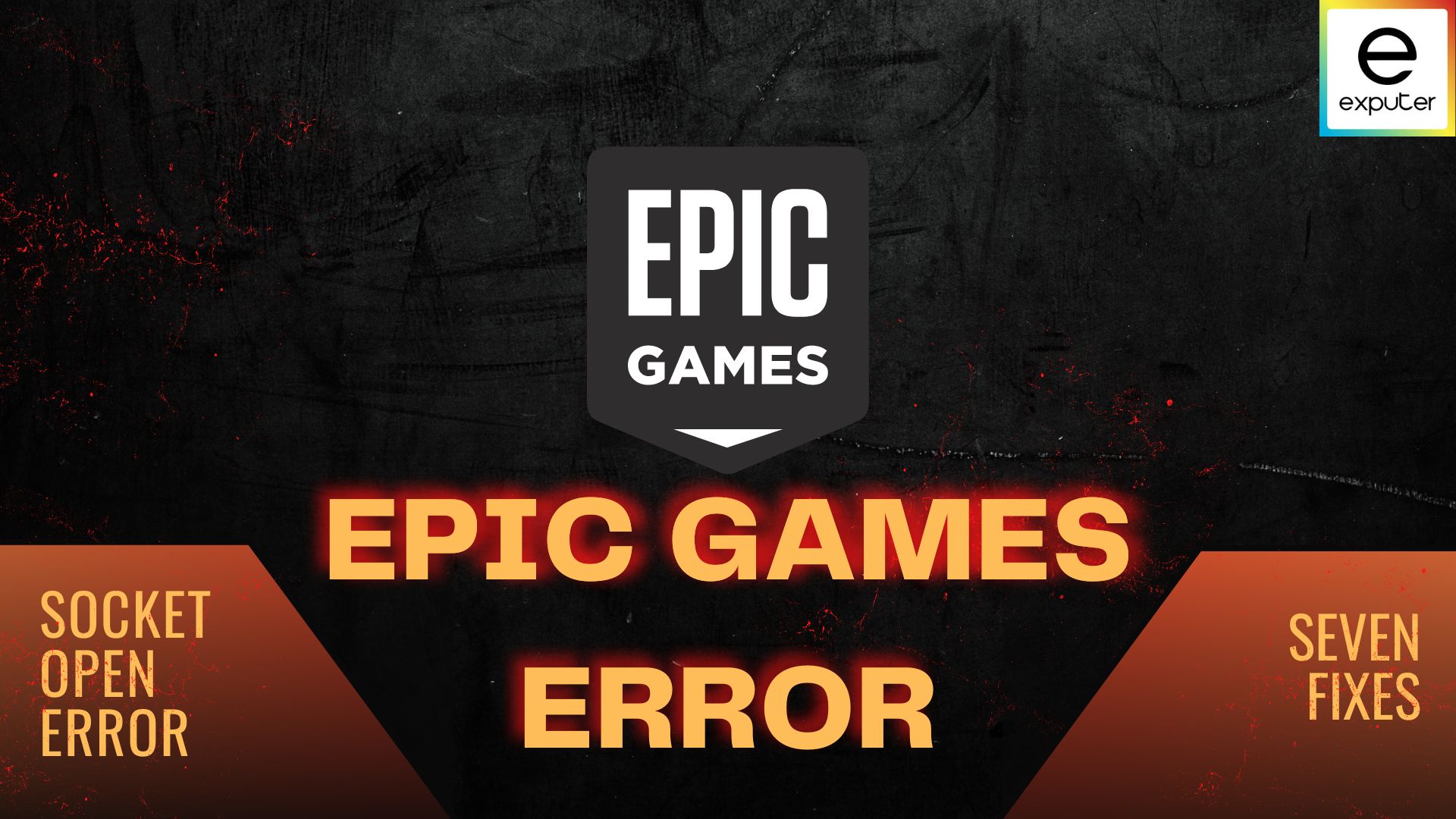
If none of the above solutions work, it might be time to seek help from the experts. Contact Epic Games' customer support for personalized assistance. Provide them with as much information as possible about the error message you're encountering, and they will guide you through the troubleshooting process.
Remember, login errors can be frustrating, but they are often solvable with a bit of patience and the right steps. By identifying the issue, resetting your password, clearing cache and cookies, and checking your VPN or proxy settings, you can greatly increase your chances of resolving the Epic Games login error and getting back to enjoying your favorite games.