Are you tired of experiencing frustrating lag and high ping while playing your favorite online games? High ping can seriously hinder your gaming experience, causing delays and disruptions that make it difficult to compete effectively. In this guide, we'll explore effective strategies to help you reduce your ping and enjoy smoother, more responsive gameplay.
Identifying the Ping Problem
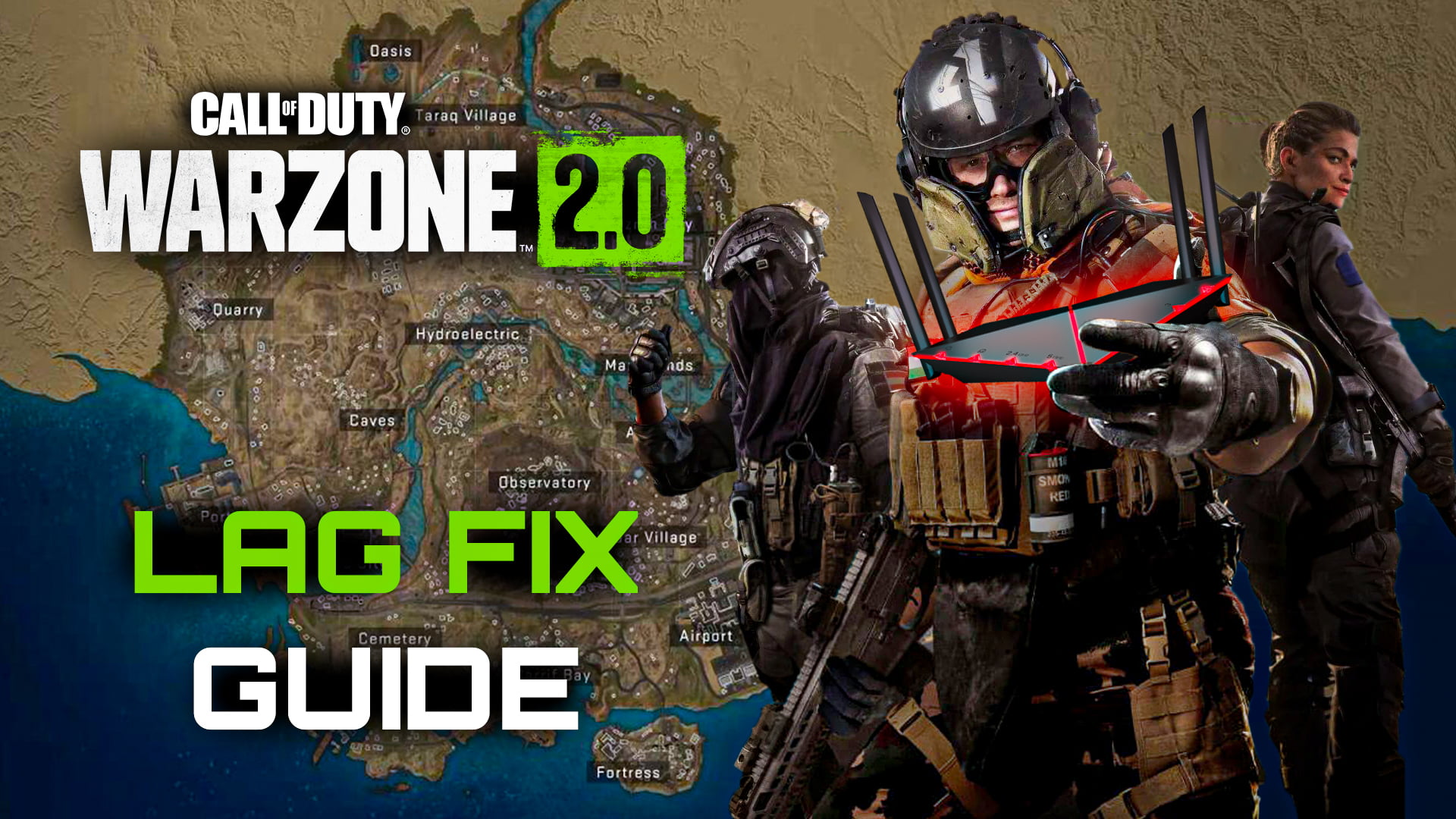
Before diving into solutions, it's crucial to understand what ping is and how it affects your gaming. Ping is a measure of the latency between your computer and the game server. A high ping indicates that there's a longer delay in communication, leading to slower response times. To start, run a ping test to check your current ping levels and identify if there's a consistent issue.
1. Choose the Right Server

One of the primary factors influencing your ping is the physical distance between you and the game server. Connecting to a server that's far away can result in higher ping. Choose a server that's geographically closer to your location to reduce the travel time of data packets. Most games offer multiple server options, so pick the one with the lowest ping for optimal performance.
2. Check Your Internet Connection

A stable and high-speed internet connection is essential for low ping. Make sure you're using a wired connection instead of Wi-Fi, as wired connections generally provide lower latency. Check for any background applications or devices that might be using up your bandwidth and causing network congestion. Running a speed test can help you ensure that your internet speed meets the game's requirements.
3. Update Drivers and Software

Outdated graphics drivers, network drivers, and game clients can contribute to high ping. Regularly update your graphics card drivers and network drivers to ensure they're optimized for gaming. Additionally, keep your game client up to date with the latest patches and updates. Developers often release optimizations that can help improve your ping.
4. Optimize Background Applications

Background applications, especially those using the internet, can consume bandwidth and increase your ping. Close unnecessary applications and services running in the background, such as file downloads, streaming, and software updates. This will free up bandwidth for your game and help reduce ping spikes.
5. Enable Quality of Service (QoS)

Quality of Service (QoS) settings on your router prioritize gaming traffic over other types of traffic. By enabling QoS, you can allocate more bandwidth to gaming activities, reducing the likelihood of ping spikes caused by competing devices or applications. Check your router's settings to see if QoS options are available.
6. Use a Gaming VPN

In some cases, using a gaming VPN can help improve your ping by connecting you to a faster and more optimized route to the game server. A gaming VPN can also help reduce ping spikes caused by network congestion. However, make sure to choose a reputable VPN service with servers optimized for gaming.
7. Contact Your ISP

If you've tried various solutions and still experience high ping, it might be worth reaching out to your Internet Service Provider (ISP). They can perform diagnostics on your connection and help identify any issues on their end that might be causing the problem.
By following these steps, you can significantly improve your gaming experience by reducing high ping and enjoying smoother, more responsive gameplay. Remember that each game and network setup is unique, so don't hesitate to experiment with different solutions to find the one that works best for you.