If you're an avid Blockman Go player, you might have encountered the frustrating "Loading Game Data" error. This error can prevent you from enjoying your favorite games on the platform. But fear not! In this guide, we'll walk you through effective solutions to resolve this issue and get back to gaming without any interruptions.
Identifying the Loading Game Data Error

Before we dive into the solutions, it's important to know how the "Loading Game Data" error manifests. You'll typically encounter a prolonged loading screen when trying to launch a game. The game might appear to be stuck on this screen, preventing you from accessing the gameplay.
Clearing Cache and Data

One of the primary reasons for the "Loading Game Data" error is corrupt cache or data files. To fix this, follow these steps:
1. Open your device's settings and navigate to the "Apps" or "Applications" section.
2. Find and select "Blockman Go" from the list of installed apps.
3. Tap on "Storage" and then click on "Clear Cache" and "Clear Data."
4. Restart the Blockman Go app and check if the error is resolved.
Checking Internet Connection

Slow or unstable internet connections can also lead to the "Loading Game Data" error. Follow these steps:
1. Ensure you have a stable and strong internet connection.
2. Connect to a different Wi-Fi network or use mobile data to see if the error persists.
3. If you're using a VPN, try disabling it and then launch the game.
4. Restart your router or modem to refresh the connection.
Updating the App
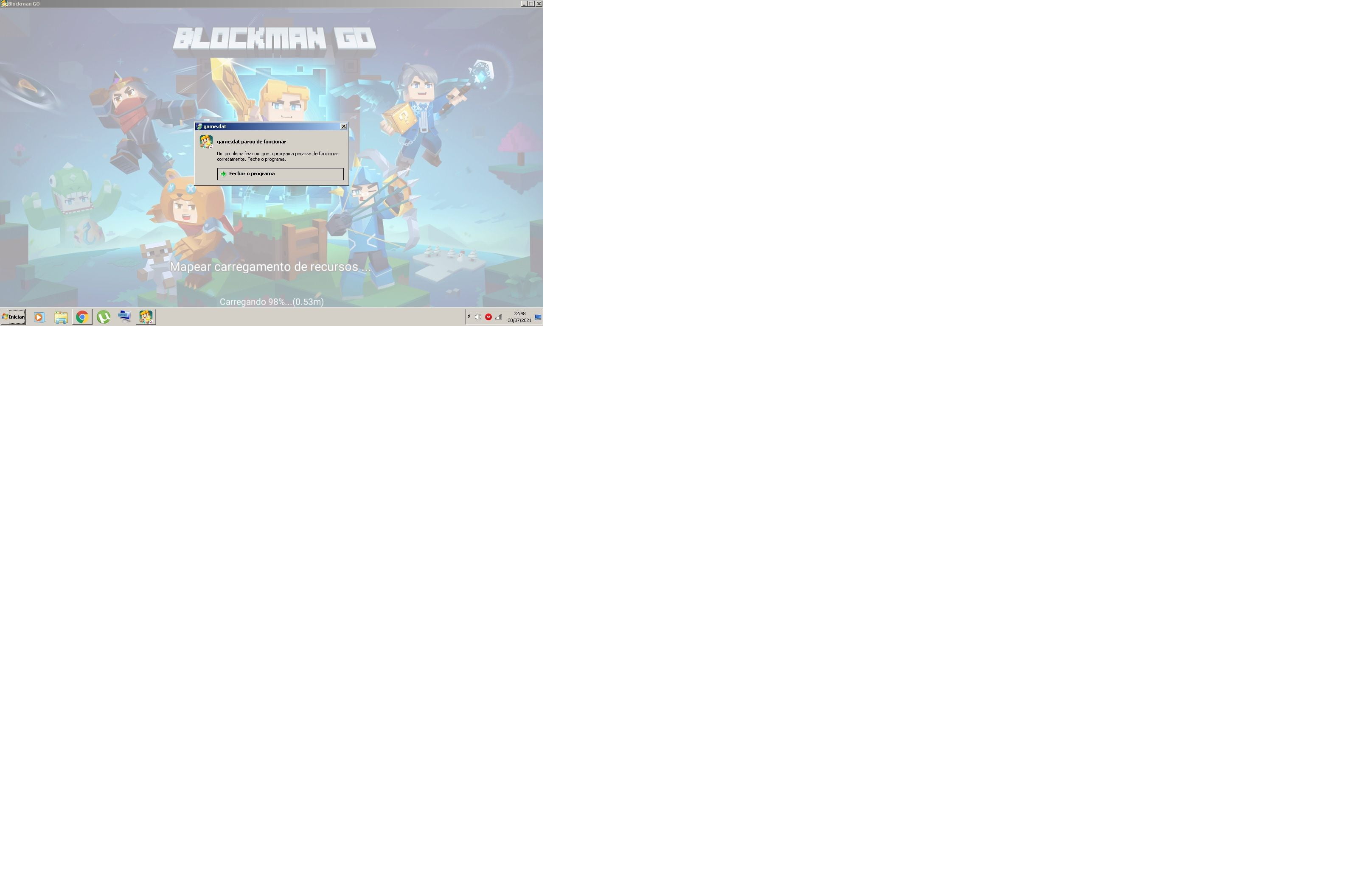
Outdated versions of Blockman Go can sometimes cause loading errors. Here's how to update the app:
1. Open your device's app store (Google Play Store or Apple App Store).
2. Search for "Blockman Go" and see if an update is available.
3. If an update is available, click "Update" to install the latest version.
4. Once updated, launch the app and check if the error is resolved.
Reinstalling the App
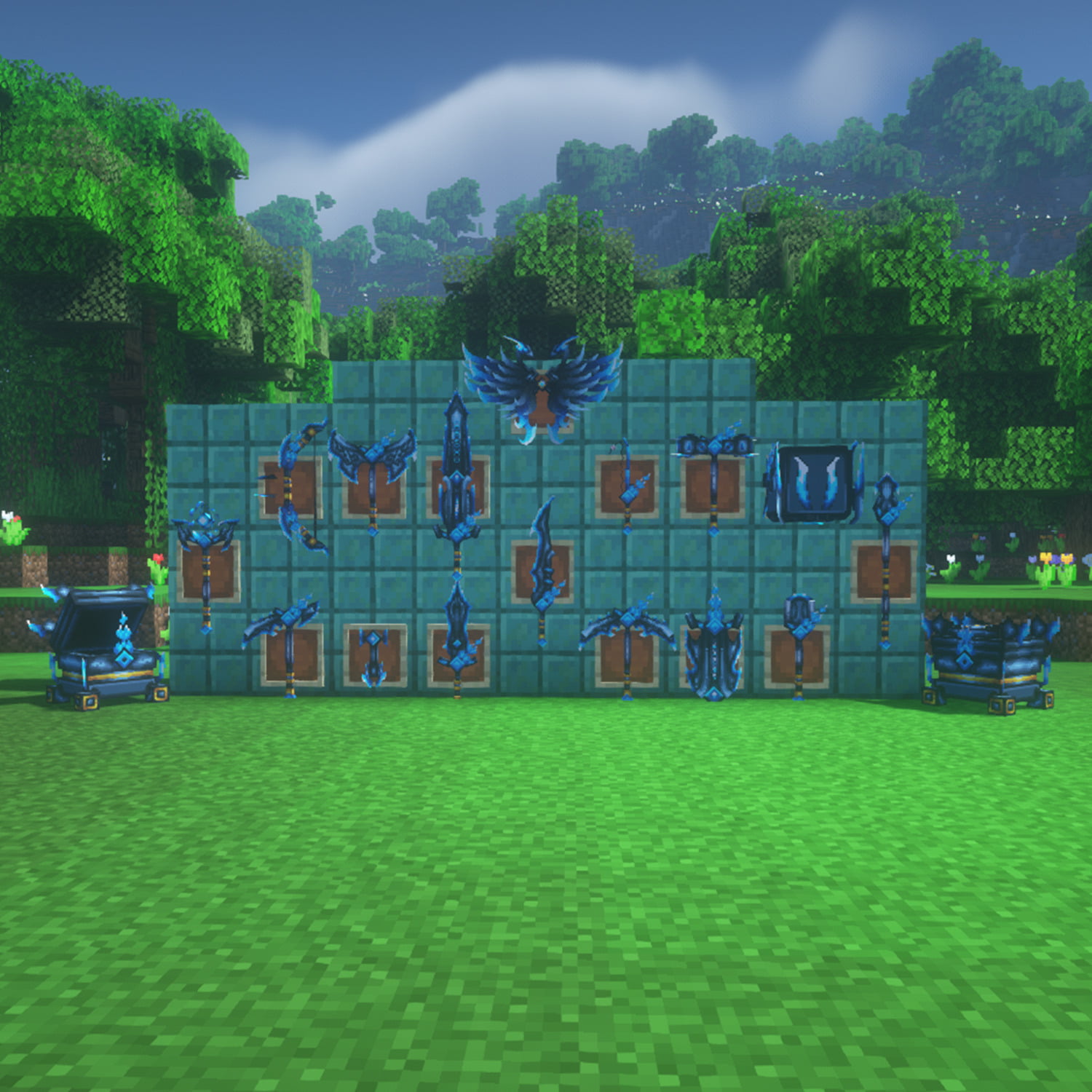
If none of the above solutions work, you might need to reinstall the app:
1. Uninstall "Blockman Go" from your device.
2. Go to the app store and download the latest version of the app.
3. Install the app and log in to your account.
4. Launch the game and see if the error is fixed.
By following these troubleshooting steps, you should be able to resolve the "Loading Game Data" error in Blockman Go and get back to enjoying your favorite games without any issues. Remember that technical problems can vary, so if the error persists, don't hesitate to reach out to Blockman Go's support for further assistance.