Are you excited to jump into your favorite games on the Epic Game Launcher, only to be greeted by a frustrating login error? Don't worry, you're not alone. Login errors can be a common issue for gamers, but the good news is that they're usually fixable with a bit of troubleshooting and know-how. In this guide, we'll walk you through the steps to resolve login errors on the Epic Game Launcher so you can get back to gaming without any hassle.
Identifying the Issue

Before diving into the solutions, it's important to understand the specific login error you're encountering. Different error messages might indicate different underlying problems. Some common login errors on the Epic Game Launcher include:
- "Invalid Credentials" error
- "Connection Timed Out" error
- "Account Locked" error
- "Authentication Failed" error
By identifying the exact error message, you can narrow down the potential causes and find the appropriate solution.
Checking Your Internet Connection

Many login errors can be traced back to an unstable or slow internet connection. Ensure that your internet connection is stable and has enough bandwidth to handle the login process. Try restarting your router or connecting to a different network if possible. Additionally, disabling any VPNs or proxies that might be interfering with the connection can help resolve the issue.
Verifying Your Credentials
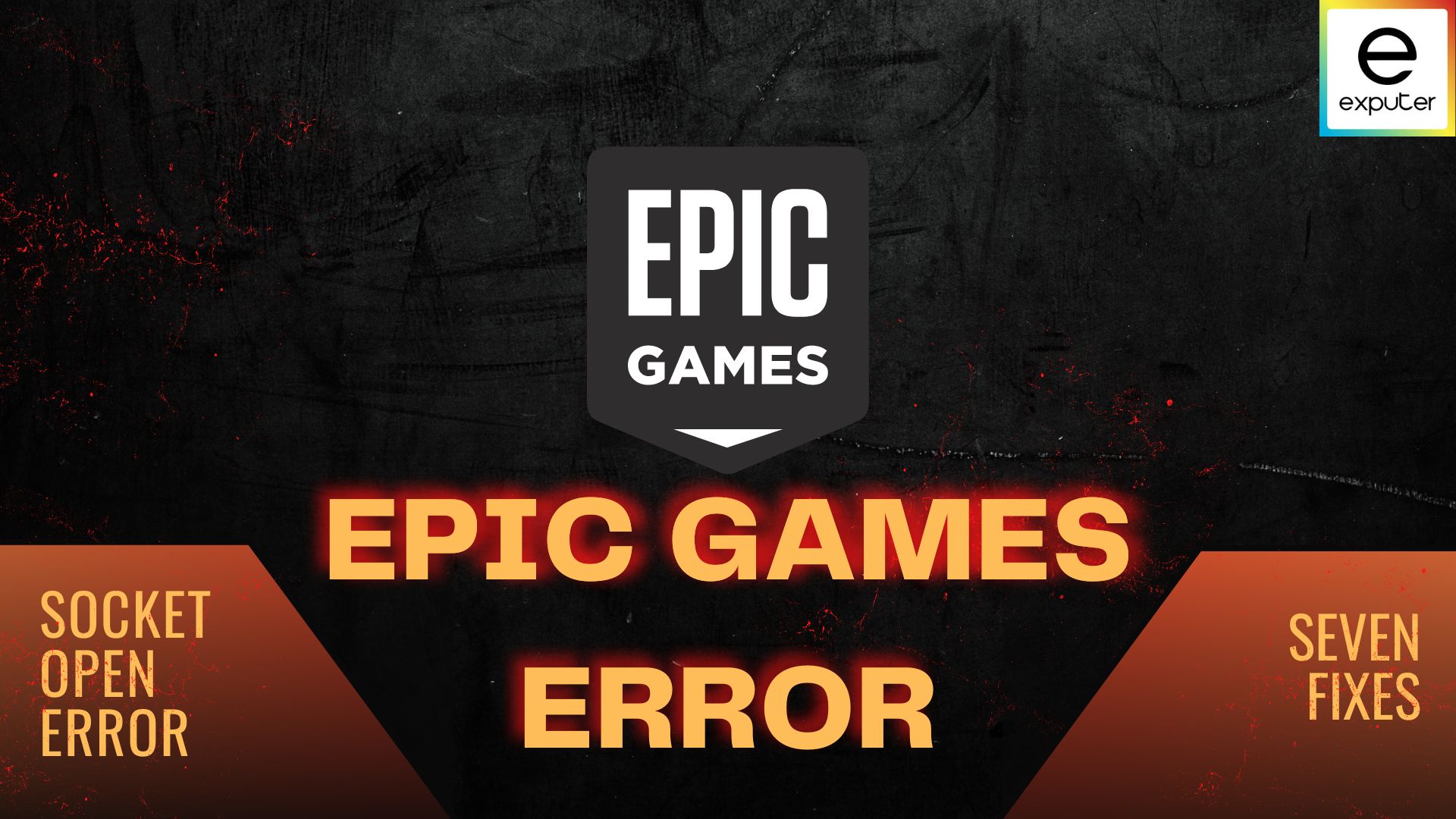
Double-checking your login credentials is a simple yet effective step. Make sure you're entering the correct email address and password associated with your Epic Games account. Keep in mind that passwords are case-sensitive, so check your caps lock and ensure that you haven't made any typing errors.
Clearing Cache and Cookies

Cache and cookies can sometimes cause login errors by storing outdated or conflicting data. Clearing your browser's cache and cookies or using the launcher's built-in cache-clearing feature can help resolve this issue. By doing so, you'll ensure that the login page loads fresh, up-to-date information.
Resetting Your Password

If you're consistently getting an "Invalid Credentials" error, it might be time to reset your password. Use the "Forgot Password" option on the Epic Game Launcher login page to initiate the password reset process. Follow the instructions sent to your registered email to create a new password. This can often solve login issues caused by forgotten or compromised passwords.
Contacting Epic Games Support

If none of the above solutions work, and you're still facing login errors, it's time to reach out to Epic Games support. They have a dedicated support team that can assist you in resolving more complex issues. Visit the official Epic Games website to find their support contact information, and provide them with the details of your issue. Be sure to include any relevant error messages to help them diagnose the problem more effectively.
With these steps, you should be well-equipped to tackle login errors on the Epic Game Launcher. Remember, persistence and patience are key when troubleshooting technical issues. By following these guidelines and seeking help when needed, you'll be back in the gaming action in no time!