If you're an avid Nintendo Switch player, you've probably encountered your fair share of frustrating moments. One common issue that many gamers face is the dreaded Nintendo Switch game card error. Don't worry, though we've got you covered with some effective solutions to get you back to your gaming adventures in no time.
Diagnosing the Issue
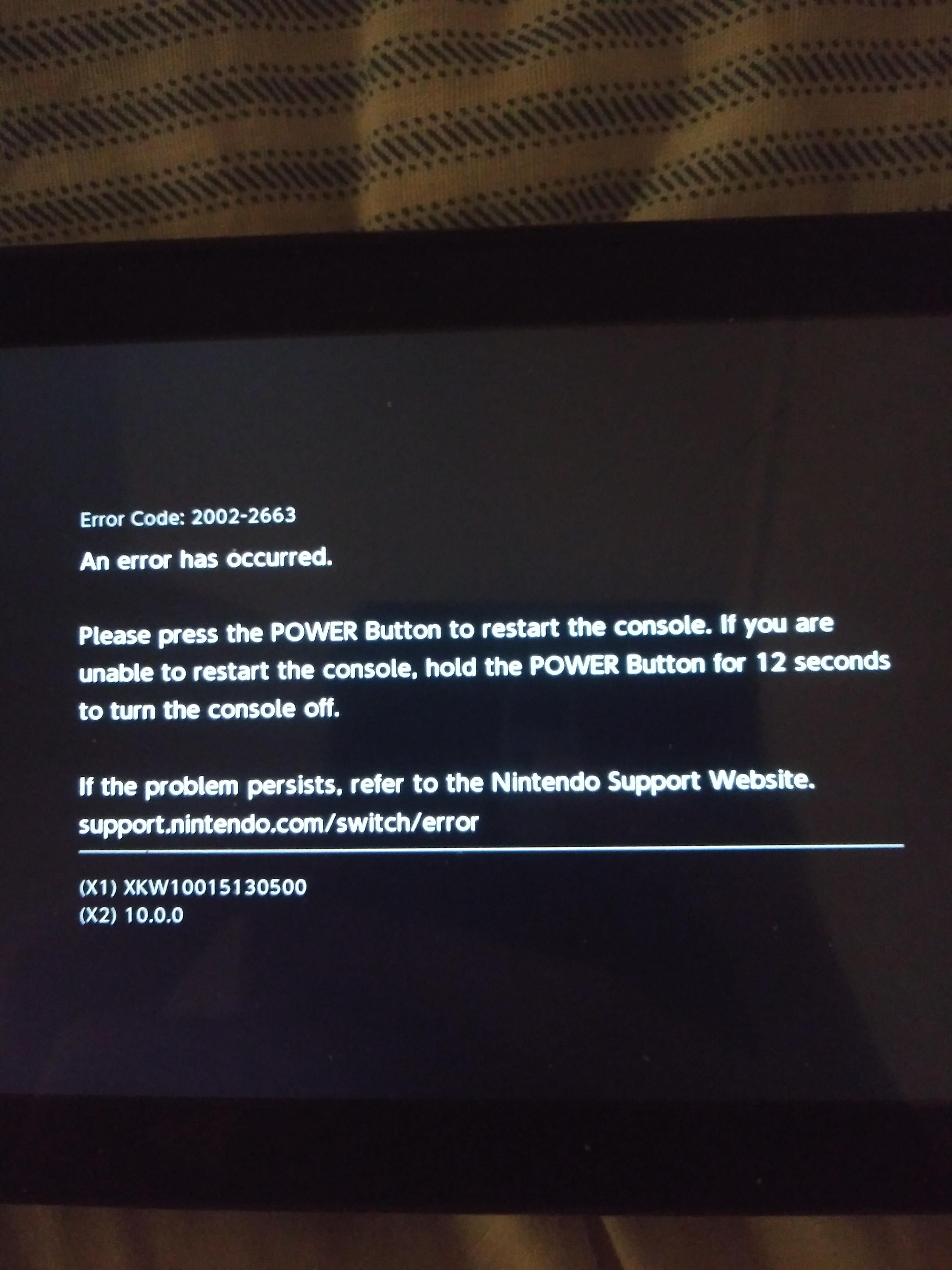
Before diving into solutions, it's important to understand the root cause of the Nintendo Switch game card error. This error message typically occurs when your console fails to recognize the inserted game card. The reasons for this can vary, from simple dirt or debris on the card's contacts to more complex hardware issues.
Cleaning the Game Card
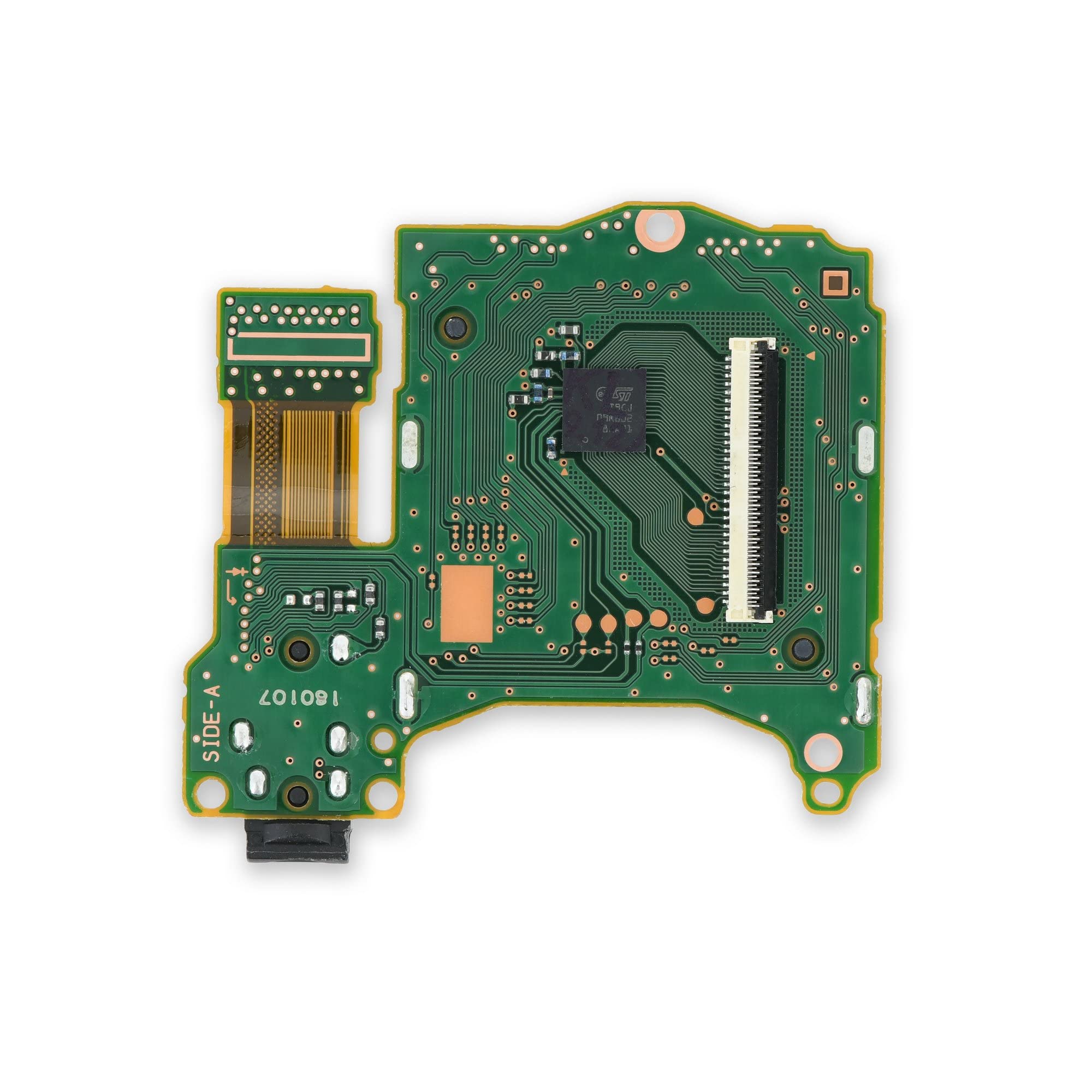
Oftentimes, a game card error is caused by dirt or dust on the contacts of the card. To fix this, follow these steps:
- Power off your Nintendo Switch and remove the game card.
- Gently blow on the contacts of the game card to remove any loose debris.
- Use a microfiber cloth or a cotton swab slightly dampened with rubbing alcohol to clean the contacts. Be gentle and avoid using excessive moisture.
- Allow the game card to dry completely before reinserting it into the console.
Updating System Software
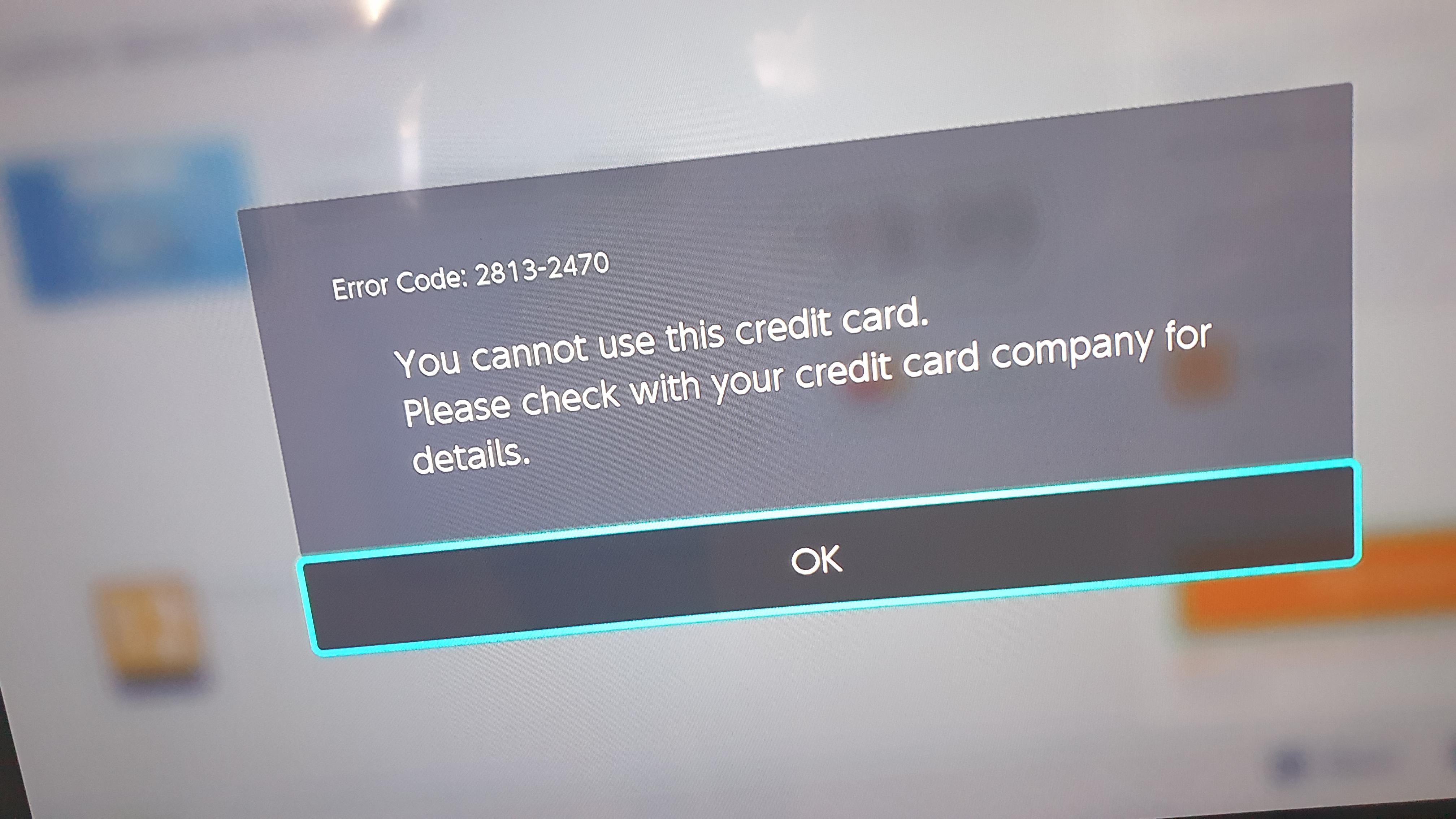
Outdated system software can sometimes lead to compatibility issues with game cards. To update your Nintendo Switch:
- Connect your console to the internet.
- Go to System Settings > System > System Update.
- Select "Check for Updates" and follow the on-screen instructions to install any available updates.
- After the update is complete, restart your console and reinsert the game card.
Reinserting the Game Card
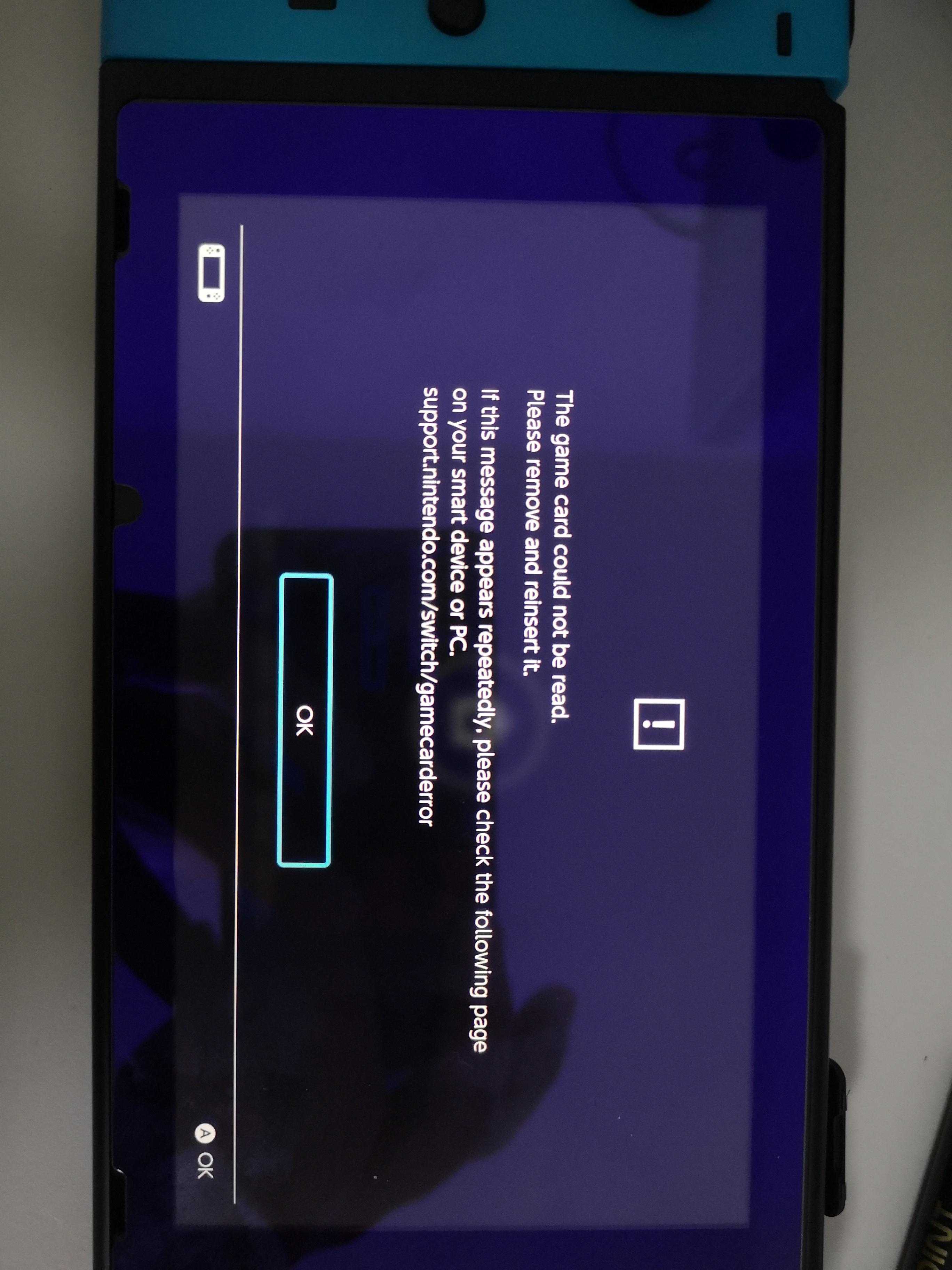
It might sound simple, but sometimes reinserting the game card can resolve the issue:
- Power off your Nintendo Switch.
- Remove the game card.
- Wait a few moments and reinsert the game card firmly into the card slot.
- Power on the console and check if the error is resolved.
Checking for Physical Damage
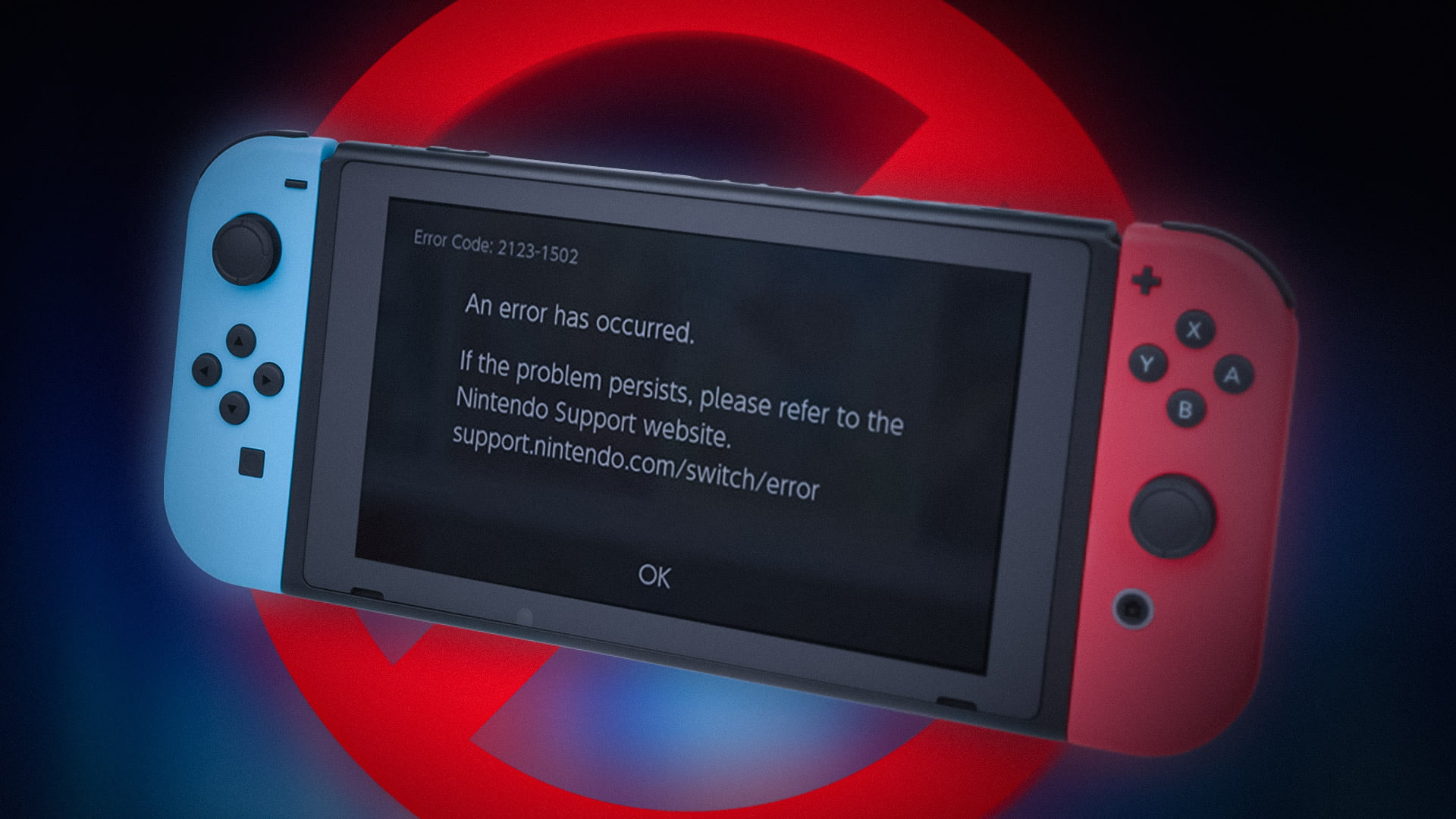
If none of the above solutions work, it's possible that the game card itself is physically damaged. Inspect the card for scratches, bends, or other visible issues. If you find any, you might need to replace the game card.
Remember, the Nintendo Switch game card error is a common issue that can often be fixed with a few simple steps. By cleaning the card, updating your system software, and ensuring there's no physical damage, you'll be back to enjoying your favorite games without any interruptions.