Are you tired of facing laggy gameplay due to high ping in your favorite online games? Fret not, as we have
compiled a comprehensive guide to help you optimize your gaming experience by fixing those pesky ping issues.
High ping can be a major buzzkill, causing frustrating delays and disruptions. Read on to learn how to get
smoother and more enjoyable gaming sessions.
Identifying the Ping Problem
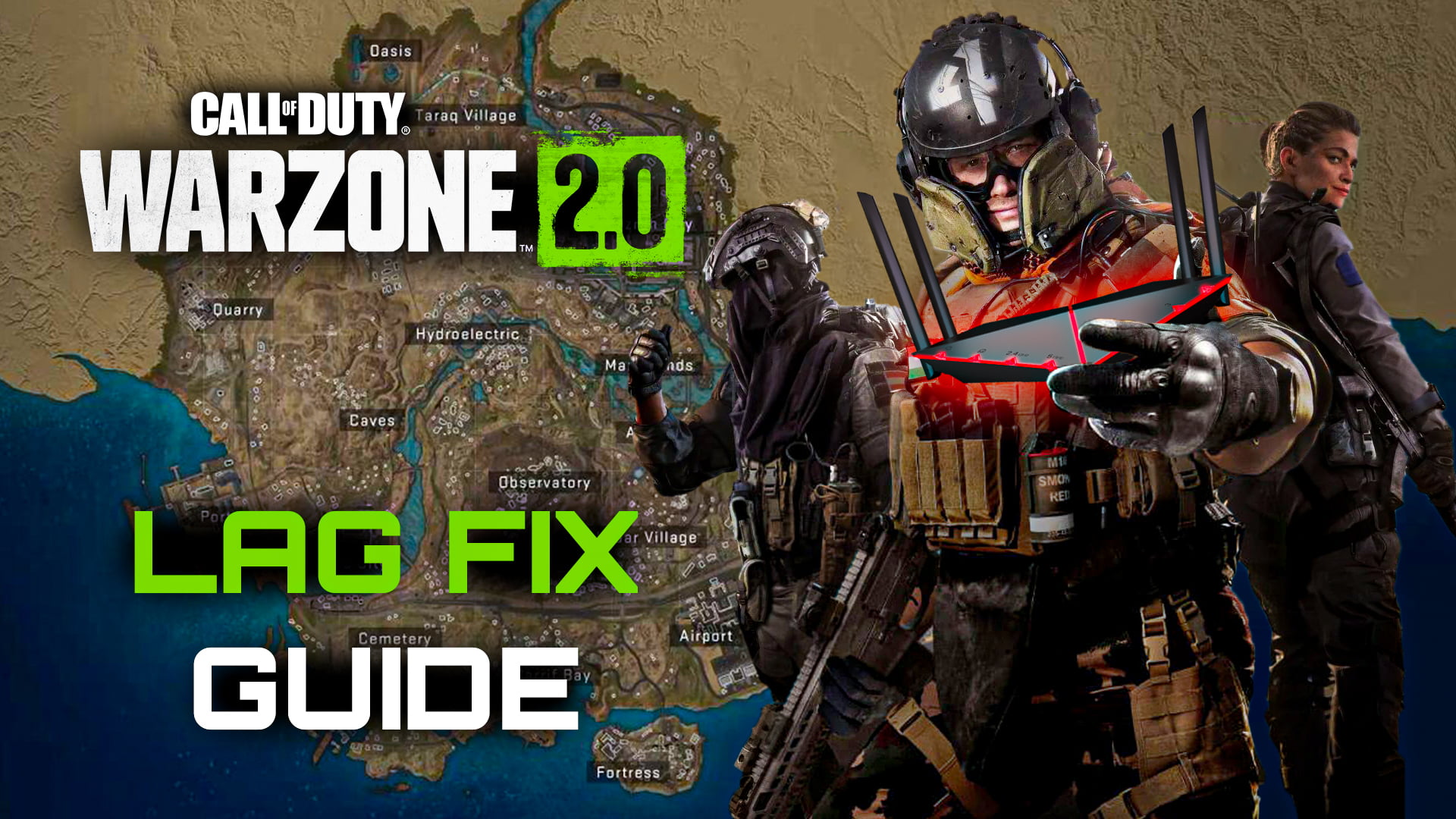
Before diving into solutions, it's essential to understand the root cause of high ping. Ping measures the
response time between your device and the game server. High ping can result from various factors such as network
congestion, distance to servers, and background applications hogging bandwidth.
Start by using in-game tools or third-party apps to check your current ping. If you notice consistently high
values, it's time to take action.
Optimizing Network Settings

Your network settings play a significant role in determining your ping. Begin by connecting your gaming device
directly to the router via an Ethernet cable instead of relying on Wi-Fi. This can significantly reduce
latency.
Furthermore, ensure that no other devices are hogging bandwidth while you're gaming. Streaming videos or
downloading large files can consume bandwidth and cause lag. Prioritize your gaming device's network usage for a
smoother experience.
Choosing the Right Server

If the game offers multiple server locations, choose the one that's geographically closest to you. A server
located far away can result in higher ping due to the increased distance the data needs to travel.
Additionally, some games provide server information including ping values. Opt for servers with lower ping to
minimize lag. Remember, server selection can make a significant difference in your gaming performance.
Managing Background Applications

Background applications and processes on your device can consume valuable bandwidth, leading to higher ping. Make
sure to close any unnecessary apps, especially those that use the internet.
Consider using a Quality of Service (QoS) feature on your router, if available. This allows you to prioritize
gaming traffic over other applications, ensuring a smoother gaming experience even when other devices are using
the network.
By following these steps, you can effectively tackle high ping and enjoy lag-free gaming. Remember that a
combination of optimized network settings, server selection, and efficient background application management can
lead to a noticeable improvement in your gaming experience. Say goodbye to frustrating lag and hello to
uninterrupted gameplay!