Are you tired of those frustrating lag spikes while gaming? Lag can ruin the immersive experience of your favorite games. But don't worry, we've got you covered! In this guide, we'll show you effective strategies to eliminate lag and enjoy smooth gameplay.
Optimize Graphics Settings
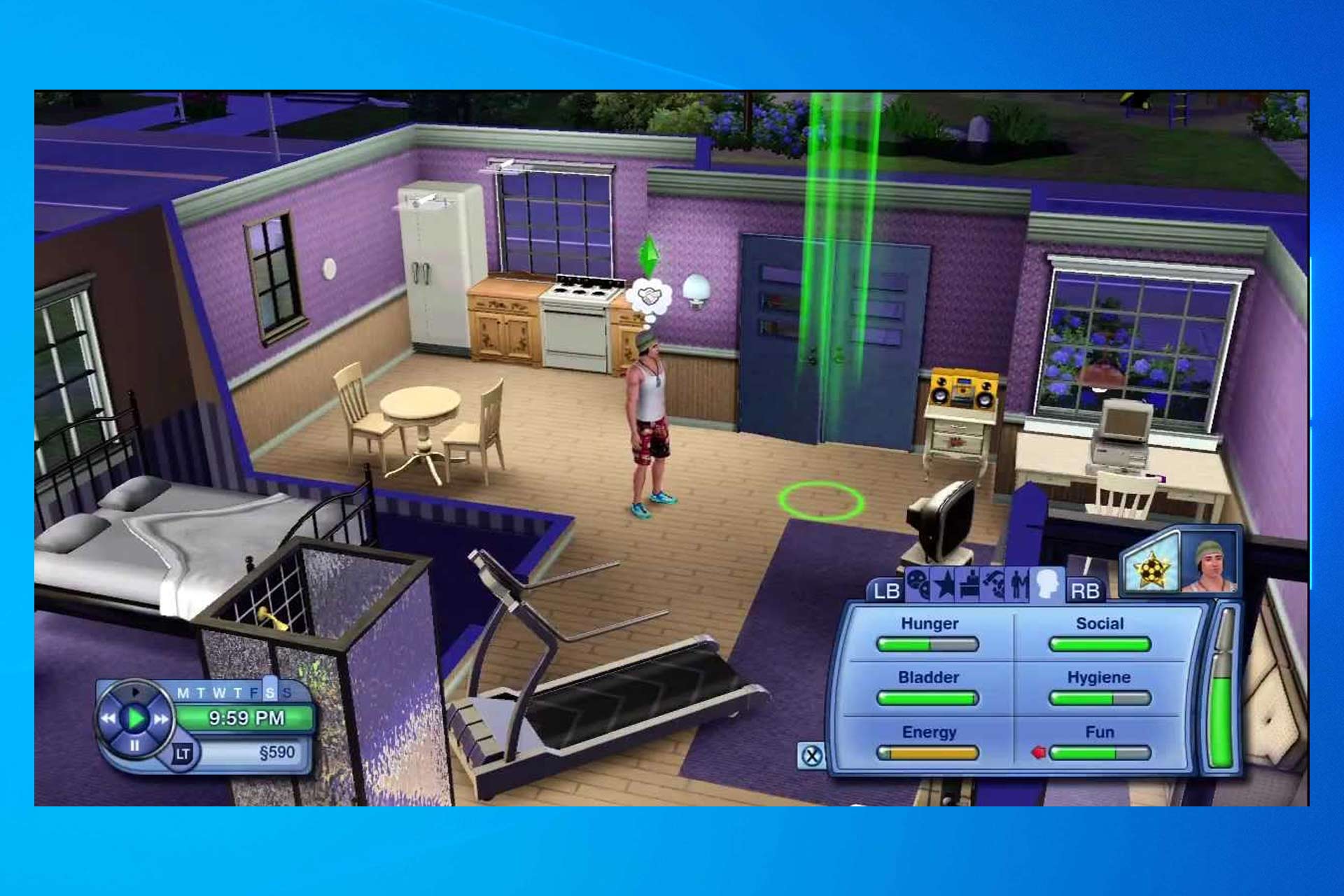
Graphics settings play a crucial role in determining the performance of your game. Here's how to optimize them:
1. Adjust resolution: Lowering your game's resolution can significantly improve performance without sacrificing visual quality.
2. Graphics presets: Choose lower graphics presets or customize settings like textures, shadows, and effects for a better balance between performance and visuals.
3. V-Sync and frame rate: Disable V-Sync and cap your frame rate to match your monitor's refresh rate for smoother gameplay.
Update Graphics Drivers
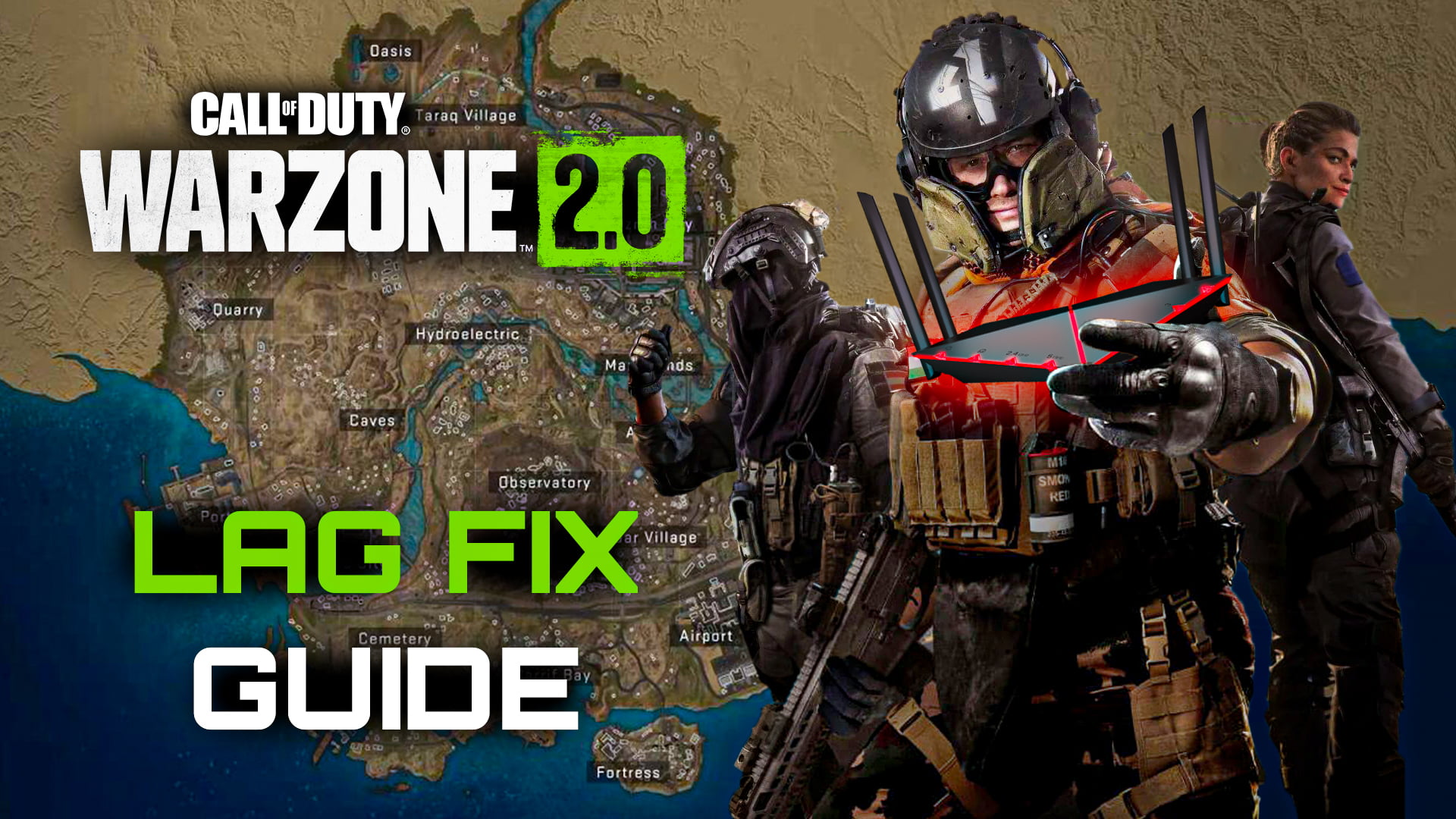
Outdated graphics drivers can lead to lag and compatibility issues. Follow these steps to update your drivers:
1. Identify your graphics card model.
2. Visit the official website of your graphics card manufacturer.
3. Download the latest drivers for your graphics card model and install them.
4. Restart your computer to apply the changes.
Close Background Applications
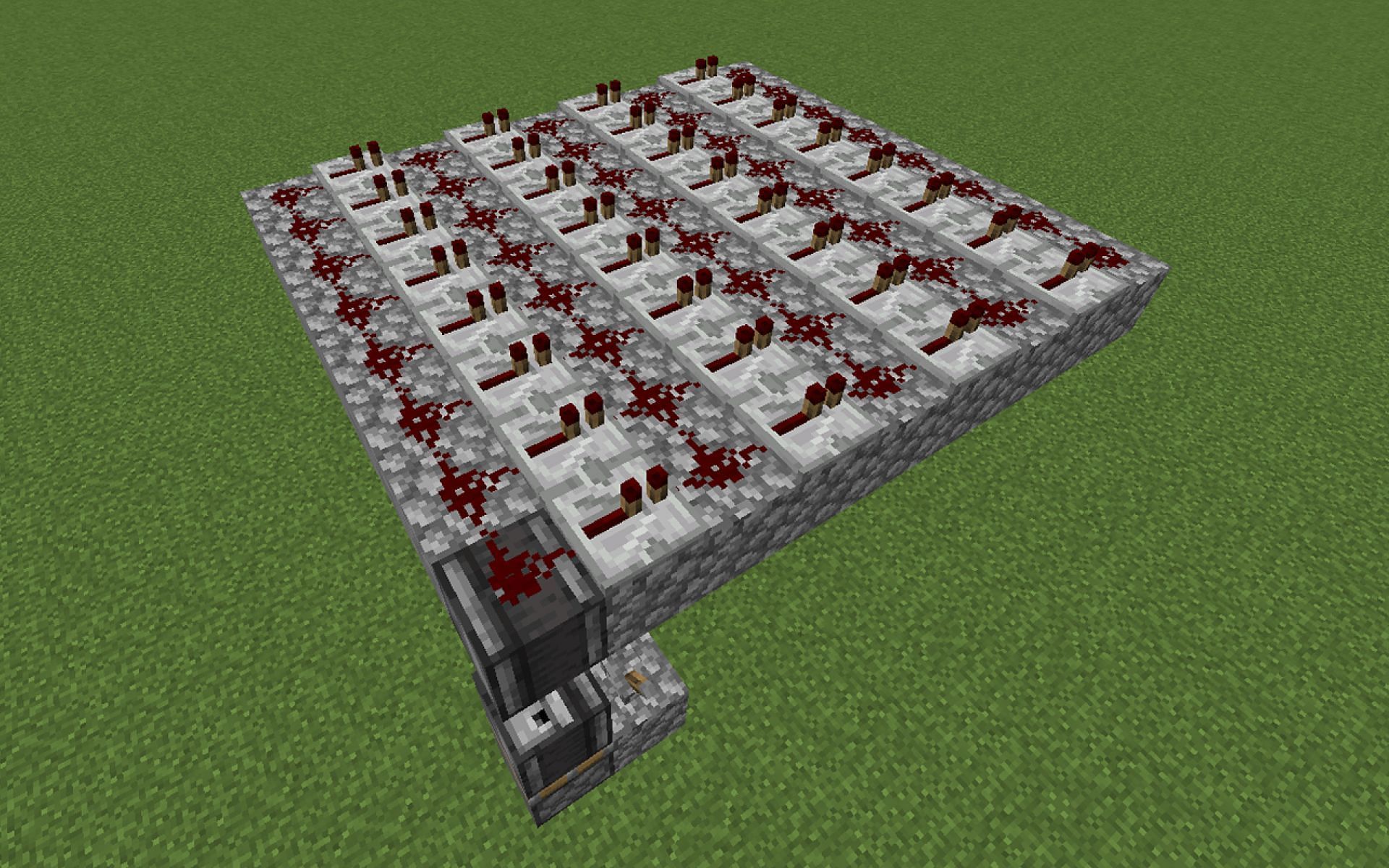
Running resource-intensive applications in the background can hog system resources and cause lag. Here's what you can do:
1. Close unnecessary browser tabs, software, and background processes.
2. Disable automatic updates while gaming to prevent interruptions.
3. Use a game booster software to temporarily free up system resources for gaming.
Reduce Network Latency

High network latency can lead to online gameplay lag. Try these methods to reduce latency:
1. Use a wired connection: Ethernet cables provide more stable and lower latency connections compared to Wi-Fi.
2. Choose servers wisely: Select game servers with the lowest ping for better online gaming experience.
3. Close background downloads and streaming services to allocate more bandwidth to your game.
By following these tips, you'll be able to significantly reduce or eliminate lag from your gaming experience. Say goodbye to frustration and hello to smooth and enjoyable gameplay!