Explore the art of troubleshooting and overcome gaming hurdles!
Diagnosing the Problem
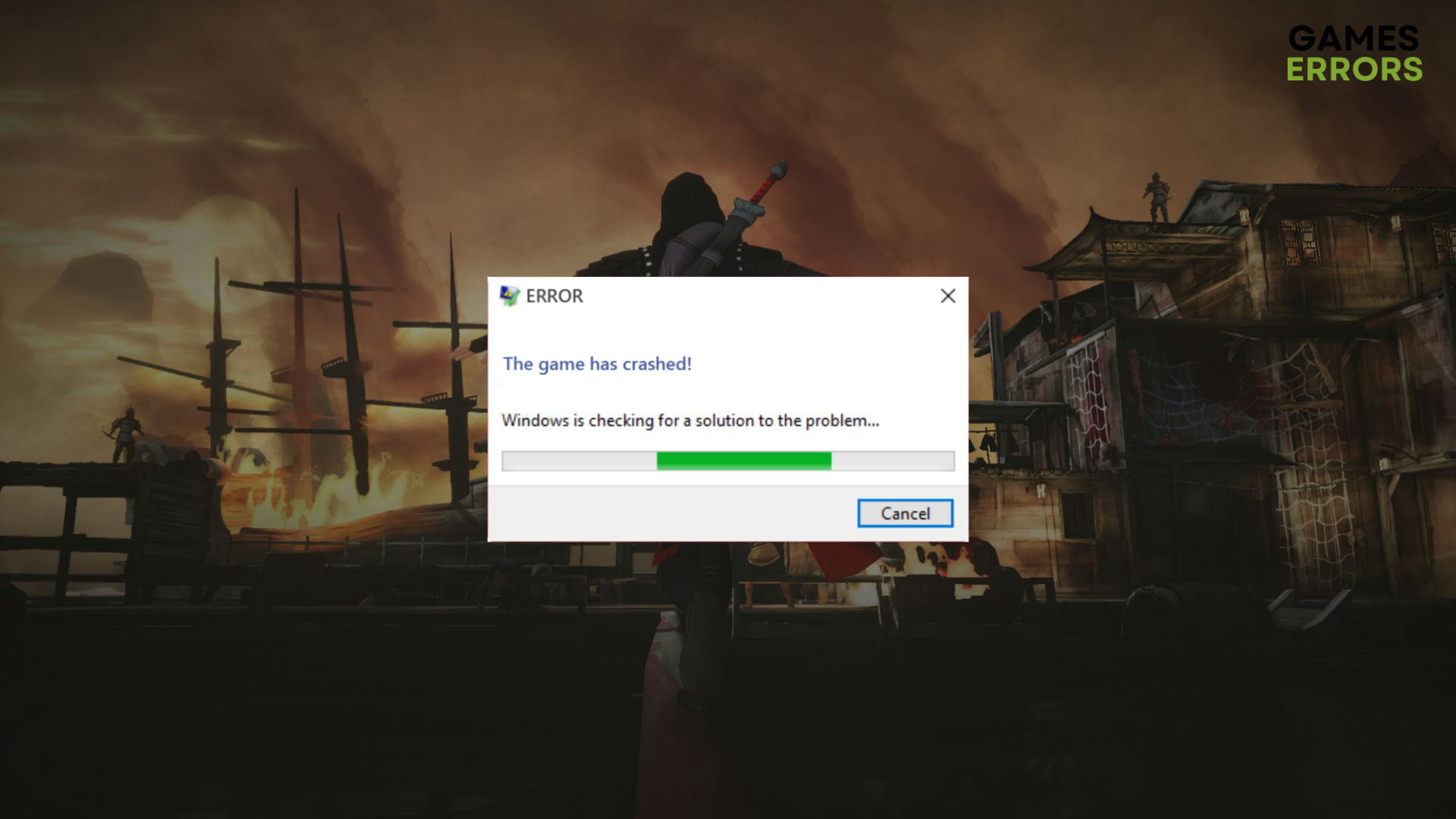
Before diving into solutions, identify the underlying issue. Is it a performance problem, a graphical glitch, or a connection error?
Check for error messages, observe gameplay behavior, and gather information to narrow down the problem.
Optimizing System Performance

Ensure your PC meets the game's requirements and update drivers to prevent performance issues.
Close background applications, adjust in-game settings, and consider upgrading hardware if needed.
Fixing Graphical Glitches

If you encounter graphical anomalies like artifacts or screen tearing, start by updating your graphics card drivers.
Adjust graphics settings within the game, try different resolutions, and experiment with V-Sync options.
If problems persist, consider checking for overheating components and cleaning your PC.
Solving Connectivity Problems

For online games, connectivity issues can be frustrating. Begin by checking your internet connection stability.
If you're using Wi-Fi, consider switching to a wired connection for improved stability and lower latency.
Check firewall settings, update network drivers, and try connecting to different game servers.
Verifying Game Files

If the game crashes or experiences issues, verify the game files to ensure no corruption.
Most game platforms have built-in tools to verify and repair game files automatically.
If not, you can often find this option in the game's properties or settings menu.
Exploring Community Resources

Online gaming communities are treasure troves of knowledge. Forums, Reddit, and social media platforms can provide solutions.
Search for discussions related to your specific issue, and you might find someone who has faced the same problem.
Be sure to contribute to the community as well by sharing your solutions and experiences.
Reinstalling as a Last Resort

If all else fails and the game remains unplayable, consider reinstalling it. Make sure to back up save files first.
Reinstalling can fix a variety of issues, but it's a time-consuming process, so keep it as a last resort.
Remember, patience is key when troubleshooting. Experiment with different solutions and document your steps to track progress.
By following these tips and staying persistent, you'll become a master at resolving game-related challenges!