Are you tired of the chaos and unpredictability of public game lobbies? Do you long for a gaming experience where you can enjoy the company of your friends without the interference of random players? If so, you're in the right place! In this guide, we'll delve into the world of starting private games and unlock the secrets to creating your very own controlled gaming environment. Say goodbye to unwanted interruptions and hello to the ultimate gaming experience!
The Power of Private Games

Before we dive into the nitty-gritty details, let's talk about why private games are an absolute game-changer. Private games give you the freedom to play with friends exclusively. No more dealing with strangers who might not share your enthusiasm for teamwork and coordination. Whether you're into competitive matches or cooperative gameplay, private games offer a space to strategize, communicate, and have a blast with your chosen companions.
Setting the Stage
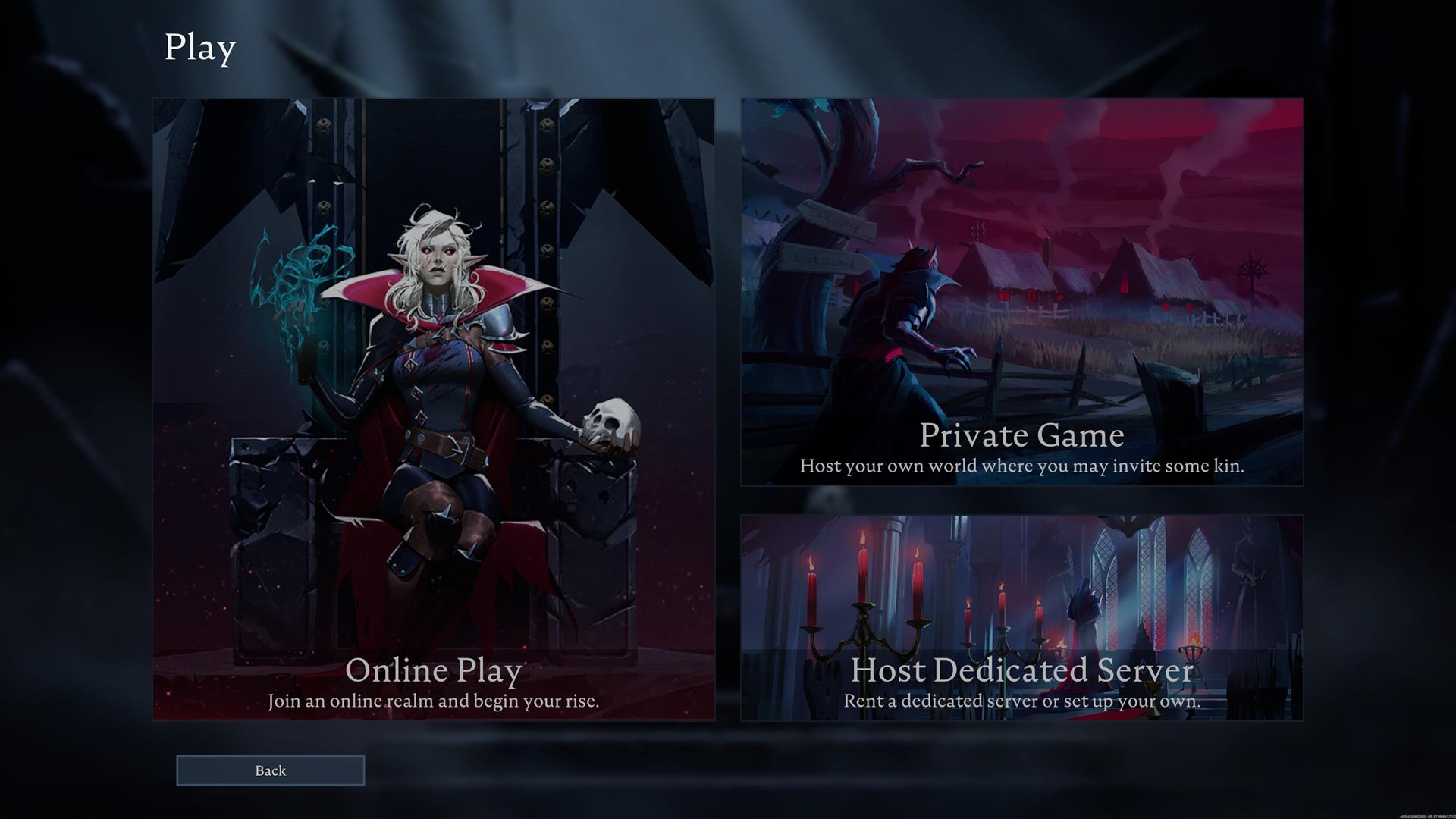
Creating a private game requires more than just a click of a button. Depending on the platform and the game you're playing, the steps might differ slightly. Here's a general roadmap to get you started:
1. Choose the Right Game: Not all games offer private game options. Make sure the game you want to play supports private matches.
2. Select the Platform: Decide whether you'll be playing on a console, PC, or another platform. The process may vary.
3. Access the Game Lobby: Navigate to the game's main menu or lobby area where you can initiate private matches.
4. Invite Players: Depending on the game, you might be able to invite players via their usernames, friend lists, or other methods.
Tailoring Your Private Experience

Private games aren't just about exclusivity; they also allow you to customize your gaming environment. Here's how:
1. Game Mode Selection: Most games let you choose from a variety of modes. Whether it's Capture the Flag, Team Deathmatch, or something more unique, the choice is yours.
2. Map Selection: Pick the perfect battlefield. Some games allow you to select maps, ensuring you're playing on your favorite terrains.
3. Rule Customization: Want to increase the challenge? Modify in-game rules like health, damage, or time limits to create a unique experience.
4. Privacy Settings: Some games offer privacy settings that allow you to control who can join your private game. Keep it exclusive to your friends or open it up to a wider circle.
Keeping the Fun Alive
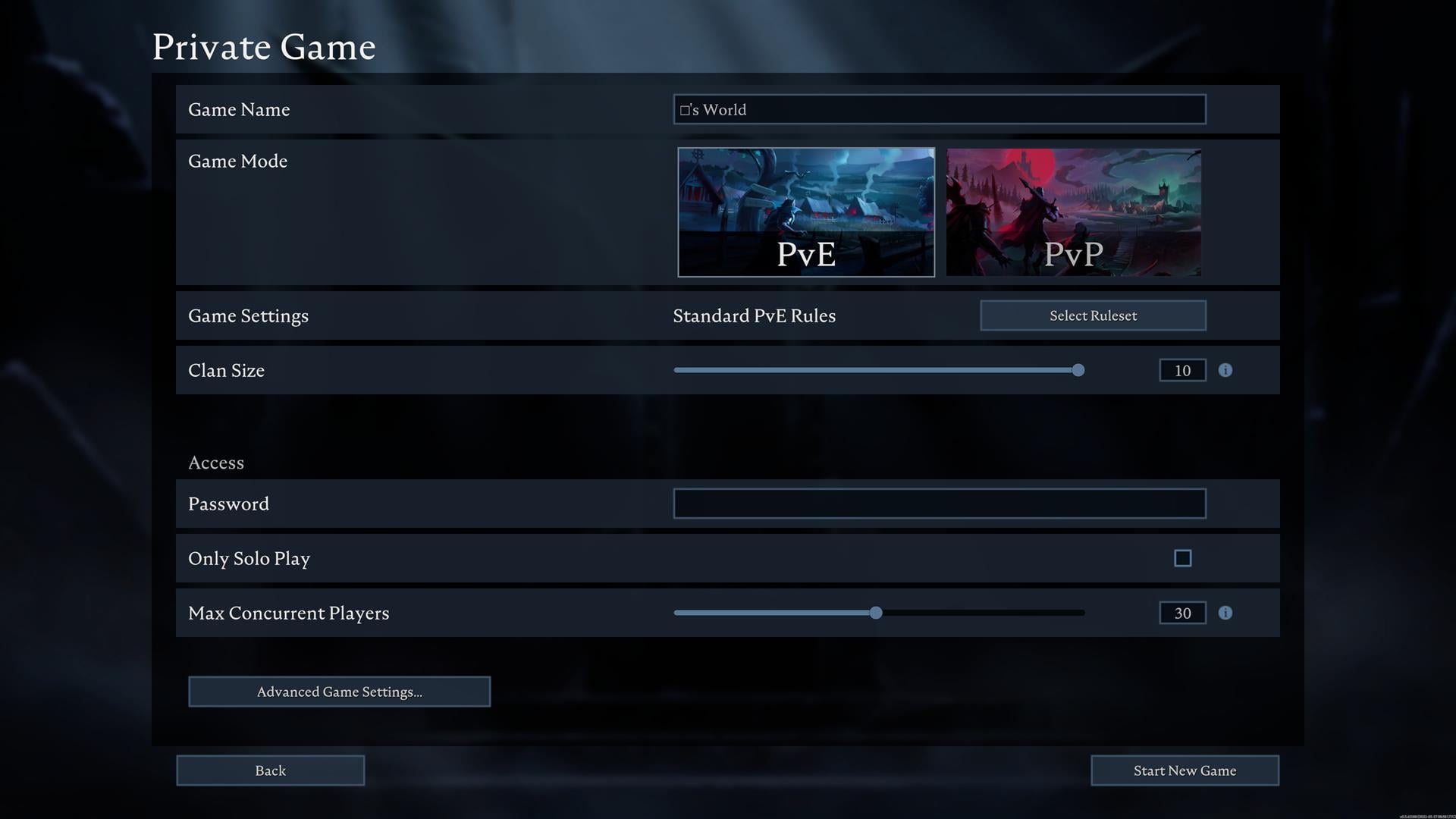
Starting a private game is just the beginning. To keep the fun alive and ensure everyone has a great time, consider the following tips:
1. Communication: Set up a voice chat or use in-game chat features to stay connected with your team and coordinate strategies.
2. Sportsmanship: Even though you're playing with friends, good sportsmanship is key. Remember, the goal is to have fun!
3. Experimentation: Don't be afraid to try new things. Modify the rules, explore different strategies, and keep the experience fresh.
4. Rotate Roles: To keep things exciting, switch up roles or teams in different matches. This can add a new layer of challenge and fun.
Troubleshooting and Tips
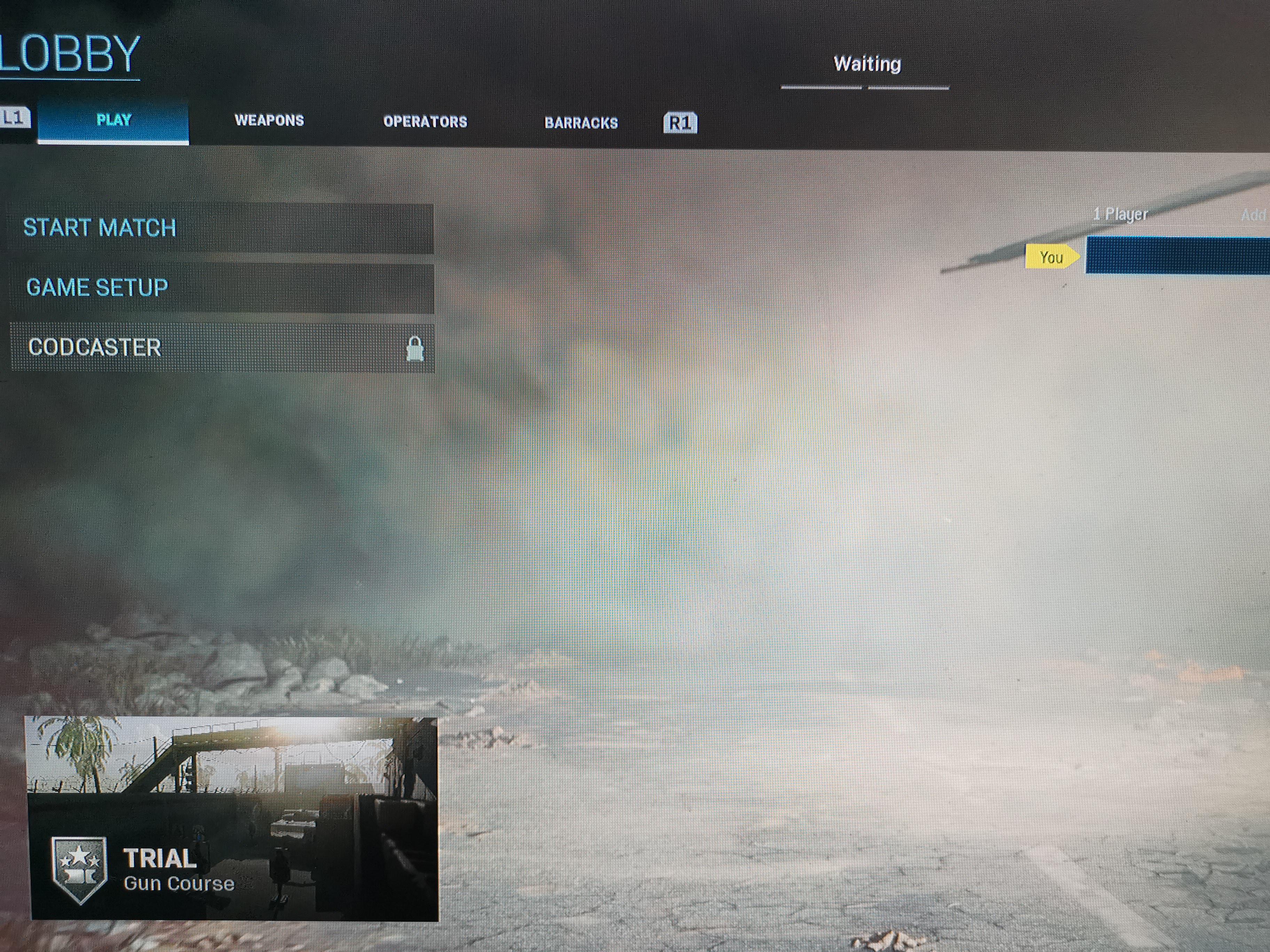
While private games are designed to be seamless, technical hiccups can still occur. Here are a few troubleshooting tips:
1. Connection Issues: If players are having trouble connecting, ensure everyone has stable internet connections and is using the correct game version.
2. Platform Compatibility: Double-check if the game supports cross-platform play if you're playing on different systems.
3. Server Settings: Some games require specific server settings for private matches. Make sure everyone has the same settings to avoid conflicts.
4. Updates and Patches: Ensure that all players have downloaded the latest updates and patches for the game to prevent compatibility issues.
So, there you have it! With these insights, you're ready to embark on your private gaming journey. Whether you're playing for fun, competition, or cooperation, the world of private games offers a realm of possibilities. Create unforgettable memories, form stronger bonds with your gaming buddies, and experience gaming like never before!
Remember, the next time you're itching to jump into a game, consider the joy and control that come with hosting your private match. Now, go forth and enjoy the thrill of gaming on your terms!